Frequently Asked Questions
Navigating OneFirelight
What categories and disciplines does OneFirelight offer?
On OneFirelight you’ll find hundreds of streaming fitness videos in a variety of categories including Meditation, HIIT, Boxing, Bootcamp, Strength Training, Dance, Athletic Conditioning, Pilates and Yoga.
How do I make a Mosaic?
A Mosaic is OneFirelight's name for a personalized training session. It's easy to make: 1. Click on "Create a new Mosaic" 2. Select videos that you'd like to group together in a sequence by clicking on the + icon 3. Click "Save and play" 4. Give your Mosaic a name. 5. Play it immediately or return to it later — it's saved under My OFL on the main menu. For example, your Strength Mosaic might include strength-focused warm up, work out, and cool down videos.
How do I save my Classes?
If there are classes you really like and want to easily access later, simply press the heart icon ♡ on the card, or under the title in any of the lessons pages. You can also "favorite" instructors, Mosaics, and more.
Account & Billing
How much does a subscription cost?
A OneFirelight subscription costs $35 monthly and is automatically billed. You may cancel anytime (see below). You may also purchase an annual subscription for $350.
How do I sign up for OneFirelight?
Sign up by clicking on the "Sign up" or "Register" buttons on the website. We'll require you to complete a very brief form with your personal information and you will be prompted to our payment gateway to complete your subscription.
Can I use the same OneFirelight account on all my devices?
Yes.
Where do I find Account Settings?
You can access your account settings on our Settings page [onefirelight.com/settings] or on the menu inside the MyOFL section.
How do I change my email and password?
Option 1, without being logged in: Click on "I forgot my password" on the login form. Complete your email and request verification. Access your email account and copy your verification code sent by OFL, paste this code on the new verification form, and input your new password. Option 2, when logged in: Click on the menu on the top left side of the Homepage and click on MyOFL. Enter MySettings by clicking on the top right button. On MySettings, scroll down to Account Information and complete the Edit Account Information form.
How do I log out of OneFirelight?
Click on the menu on the top left hand side of the Homepage and click log out at the bottom of the section.
How do I cancel my subscription?
Click on the menu on the top left hand side of the Homepage and click on MyOFL. Click on MySettings on the top right corner. Scroll down to Favorites and press "Delete my OneFirelight account."
Can I get a refund?
Unfortunately, we cannot refund your payment. You can cancel your subscriiption at any time, and you will be able to enjoy our classes until the next billing date.
What types of payment do you accept?
We accept payments with major credit cards issued by the US, Canada and Jamaica. Our payments are managed by Stripe, the worldwide leader in payment gateways.
Devices & Technical Support
How can I access OneFirelight?
You can access OneFirelight using every major modern browser on desktop and mobile devices. Members can also download our app.
From what countries can I log onto OneFirelight?
If you have an active account, you can access OneFirelight from anywhere with WiFi or data. To set up an account, we accept credit cards issued by the US, Canada and Jamaica.
Why can't I log into OneFirelight?
Please check your credentials and your subscription. If you are getting an error message from the platform please contact us at support@onefirelight.com.
Why can't I sign into OneFirelight on another device?
You can sign into your OneFirelight account on multiple devices. If you're having trouble logging in please check your credentials and your subscription. If you are getting an error message from the platform please contact us at support@onefirelight.com.
Can I adjust music volume in a class?
Music is a key component of the OneFirelight experience. The balance between music and instructions has been carefully mixed by our video editing team. If you want to make any suggestions please let us know at suggestions@onefirelight.com.
Are there subtitles or closed captioning?
At this point our classes have no subtitles or closed-captioning features. Once we open to non-English speaking countries we will add this functionality.
Website / Why am I getting error messages when trying to play a class?
We may be experiencing technical difficulties at some point. If the problem persists after some hours, please contact us at support@onefirelight.com
Website / Why won't my classes stream properly on the website?
Generally, if you can navigate the platform you should also be able to stream our classes. Please check your internet connection and/or reload the page, and if the problem persists after some hours, please contact us at support@onefirelight.com.
Website / Can I view classes offline on OFL?
OFL only offers classes via streaming, so you need an active internet connection to take our classes.
App / Why won’t my class download for offline viewing?
OneFirelight only offers classes via streaming at this point. Downloading classes might be available in the future. If you are interested in this feature, please let us know at suggestions@onefirelight.com.
TV-Why is OneFirelight not working on my TV?
Casting to TVs is not available at this time. However, this feature is in our product roadmap, and is being considered. If you are interested in this feature, please let us know at suggestions@onefirelight.com.
TV / How do I Chromecast on OneFirelight?
Chromecast support is not available at this moment. However, this feature is in our product roadmap, and is being considered. If you are interested in this feature, please let us know at suggestions@onefirelight.com.
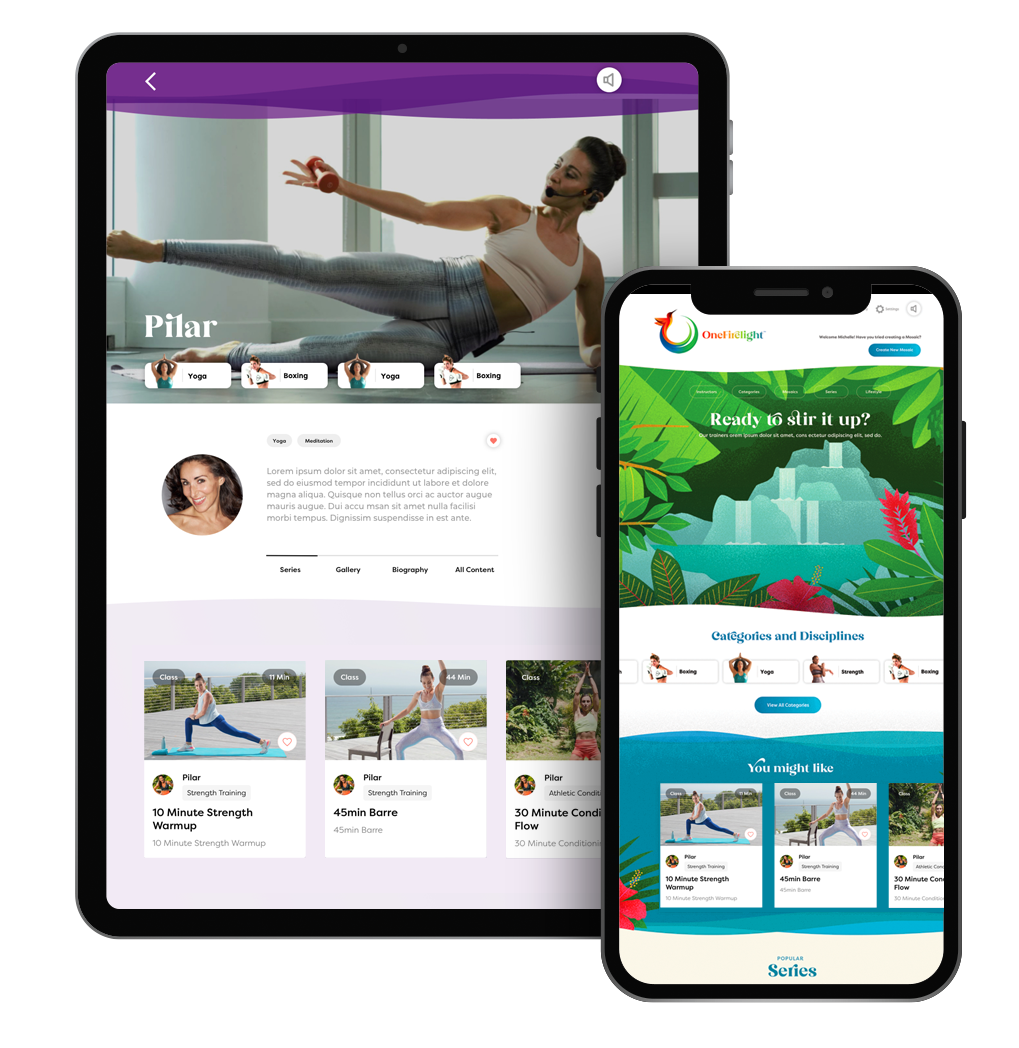
Join OneFirelight® today!
There’s no better time than right now to discover your best self and embrace the world. Our community of instructors and members looks forward to welcoming you.

